After a day of frustration I finally figured out how to make myself a brochure. It seems my computer does not have Microsoft Office Publisher or from what I hear it would have not been so difficult. All I wanted was one that folded the sheet of brochure paper in half..simple. What I ended up doing was make each 1/2 page in photoshop and then save as a jpeg. Then I found a template through Avery for a greeting card. Then I opened it in Word and shot my 4 pages of pictures into it. Finally!
Here are the results...hopefully once I get the hang of this I can come up with something better..but this was just put together late tonight after a day of just trying to figure out the whole template ordeal.



I did a test print print on regular paper of the two inside pages and it looked great. Then I put in the glossy brochure paper..made to sure to swith paper type to glossy...it printed out a mess! Ink everywhere! I did just change the blue ink..but this looks black. I'm printing a bunch of sheets that say just 'clean me' since I'm not really sure how to wipe it off. It seems to be getting less and less. I'm probably doing it all wrong lol! Oh and the color is way different in the picture on the glossy paper then on the regular paper. Whats that all about? seems like they are missing a hue...
I wanted these brochures ready for this weekend. My family and I will be staying at the Grand Wailea Spa and Resort for our 20th anniversary. I wanted to visit some of the shops in Wailea while I was there and introduce my jewelry.
Beaded Flower Plant Pots and Hanger Tutorials
20 hours ago








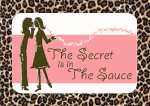






2 comments:
That looks very nice! I hope you can gain some new clients this weekend.
Happy 20th anniversary!!
Take your original and the paper to Kinko's and have them print them for you - it will be cheaper than wasting expensive paper and ink!
Robyn Hawk
Post a Comment